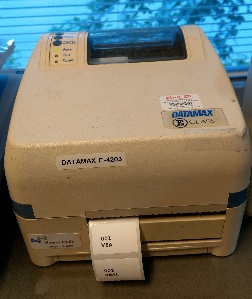In 3AMK libraries, we are using special printers for printing spine labels. Our printer models are Datamax E-4203, Attune Delta A2 and TSC TA310.
The label sizes are 38mm x 25mm (Haaga-Helia, Laurea) and 36mm x 23mm (Metropolia)
1. Need for different layouts
Label 1. All information is taken from itemcallnumber
The label should look like this.
On the first line there is shelf number
On the second line main word (VEAL) is printed.
- The challenge: If the main word is long, it is splitted to the third/fourth line. In Koha-Suomi version, we manually fix these by putting a shorter word to Koha at first, and after printing, we change it back to normal.
Label 2. All information is taken from itemcallnumber
The label should look like this.
On the first line there is shelf number. BTW, the longest shelf number is 658.8.012.1 (at Pasila campus).
One the second line, main word (PILLOT DE CHENECEY) is cropped to 3 characters (PIL).
2. How to get labels libraries need?
Option 1. Koha's Tools > Catalog > Label creator
https://koha3-kktest.lib.helsinki.fi/cgi-bin/koha/labels/label-home.pl
- I've created a template and a label layout (both are named as Finn-ID 38mm x 25mm), and printer profile (Datamax/Attune) for testing purposes.
- I manage to print labels for Haaga campus. So this method works in some libraries!
- If you need labels where call number is splitted to the second line and to 3-letters/characters, use option 2.
Option 2. Label maker plugin by ByWater Solutions
- Label Creator plugin:
- Github: https://github.com/bywatersolutions/koha-plugin-label-maker
The plugin is installed and can be used:
https://koha3-kktest.lib.helsinki.fi/cgi-bin/koha/plugins/plugins-home.pl
- Click button Actions > Run tool
- Default templates are: Avery Standard Labels and Basix 55-459-007 (do not delete those)
- Additional templates for Datamax and Attune printers (do not delete, copy if you want to create your own templates; below):
Template for Finn-ID 38mm x 25mm (Itemcallnumber, Pääsana kokonaan)
[% FOREACH item IN items %]
[% IF loop.index % 1 == 0 %]
[% SET label_index = 1 %]
[% UNLESS loop.first %]
</span>
[% END %]
<span class="page">
[% END %]
<div class="label label[% label_index %]">
[% item.itemcallnumber.replace('^(\S+)\s+(\S+).*', '$1<br>$2') %]
</div>
[% IF loop.last %]</span>[% END %]
[% SET label_index = label_index + 1 %]
[% END %]Template for Finn-ID 38mm x 25mm (itemcallnumber, Pääsana 3-kirjaiminen)
[% FOREACH item IN items %]
[% IF loop.index % 1 == 0 %]
[% SET label_index = 1 %]
[% UNLESS loop.first %]
</span>
[% END %]
<span class="page">
[% END %]
<div class="label label[% label_index %]">
[% item.itemcallnumber.replace('^(\S+)\s+(\S{0,3}).*', '$1<br>$2') %]
</div>
[% IF loop.last %]</span>[% END %]
[% SET label_index = label_index + 1 %]
[% END %]Layout for Finn-ID 38mm x 25mm (Arial 12px)
html, body, div, span, h1 {
margin: 0;
padding: 0;
border: 0;
}
body {
width: 8.5in;
}
.page {
padding-top: 1.18in; /* Height from top of page to top of first label row */
margin-left: 0.098in; /* Width of gap from left of page to left edge of first label column */
page-break-after: always;
clear: left;
display: block;
}
.label {
width: 1.5in; /* Width of actual label */
height: 0.98in; /* Height of actual label */
margin-right: 0in; /* Distance between each column of labels */
float: left;
text-align: left;
font-weight: bold; |
- On Koha3-test server there are batches with several items, and you can use those to test printing.
Printer profiles
- There are no examples on how to set Printer profiles / 31.10.2020 jmiettunen
3. How to print labels using plugin (More detailed instructions will be here soon!)
- Go to Tools - Tool plugins > Label Maker
- Click New - Label batch
- Add barcodes you want to print (NB! this can be done in several ways in Koha)
- Print labels
- Select the batch that includes barcodes you need
- Select the template
- Select layout
- No need to select printer profile (since we don't have one yet, - because we dpn't know how to create one by coding)
- Click Print labels
- In Browser window (Firefox or Chrome), select Print
- This phase is to be tested....
4. Managing label batches
- Label batches can be managed in Koha's own tool (Label creator)
- Home › Tools › Label creator › Batches
Comments about information related to plugin
More detailed information e.g. on splitting call numbers, see https://bywatersolutions.com/education/using-the-label-plugin-in-koha-part-2
- There seems to be mistakes/errors on documentation. Their code shown below should do the splitting part. But is it correct? / 12.6.2020 jmiettunen
$(document).ready(function () {
$('.label').each(function() {
let theText = $(this).text();
let theNewText = theText.trim().replace(/\s+/g, '
').replace('.' , '
.');
$(this).html(theNewText);
})
});
Perl split functions (no idea if this is useful...) / 19.10.2020 jmiettunen
see: https://www.geeksforgeeks.org/perl-split-function/