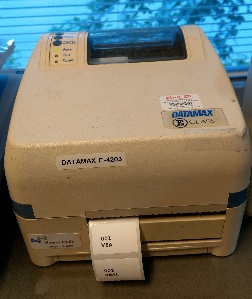Page History
In 3AMK libraries, we are using special printers for printing spine labels. Our printer models are Datamax E-4203, Datamax E-4204, Attune Delta A2 and TSC TA310.
The label sizes are 38mm x 25mm (Haaga-Helia, Laurea) and 36mm x 23mm (Metropolia)
<HereHere's our documentation as a Word document.> / I'll add this tomorrow 26.11., Johanna /(pdf) about printing in Koha using Label Maker plugin >
| View file | ||||
|---|---|---|---|---|
|
1. Need for different layouts
...
5. In Browser preview window (Firefox), select Print from right-side menu
6. Print Setup - Format & Options (landscape, scale 130, %, uncross Shrink to fit Page Width)
7. Print Setup Margins & Header/Footer - 0 margins to all, blank to all
8. Then click Print
9. Choose Microsoft Print to PDF, and create pdf. Save pdf to e.g. Desktop, use separate folder that is easy to locate.
10. Print pdf by choosing the label printer like Datamax, Attune, TSC. Check that Page sizing and Handling you have Actual fit; and orientation is here Portrait.
<See See attached document about settings in Datamax and Attune printers > / I will add the Word document later this week, Johanna /
4. Managing label batches
...