Page History
...
29.1.2016 First version
5.2.2016 Added information regarding the handling of component parts
17.3.2016 Fixed erroneous prefix for image URLs in the description for field 'images'.
22.6.2016 Updated Examples of Use
26.9.2016 Added support for CORS
17.1.2017 Added a mention of the Swagger specification and UI
17.1.2017 The API has new fields subjectsExtended and imagesExtended. See the Swagger UI for more information.
5.1.2017 Added a mention about the maximum number of results and hints for searching larger sets
General
The API provides a way to perform searches to the material provided by the organizations (Finnish libraries, archives and museums) participating in Finna.fi. For example the metadata of Fennica - the Finnish National Bibliography and Viola - the Finnish National Discography are included in the API. The Library Network Services unit of the National Library is responsible for the maintenance and development of the interface. Inquiries and feedback on the API: finna-posti AT helsinki.fi
...
CORS is also supported, and all origin URLs are allowed.
The API is not meant for handling large result sets (see the page parameter for more information).
Terms of Use
See API Terms of Use and Recommendations.
...
| Parameter | Type | Description | Allowed values | ||
|---|---|---|---|---|---|
| lookfor | String | Search term | |||
| facet | Array | Facets to be returned | List of index fields (column Core Fields) that may be used in faceting (Facet Field = Yes).
"facets": { | ||
| facetFilter | Array | List of facet value filters |
"facets": {
"format": [
{
"value": "0\/Book\/",
"translated": "Book",
"count": 4893,
"href": "?lookfor=sibelius&type=AllFields&filter%5B%5D=format%3A%220%2FBook%2F%22",
"children": [
{
"value": "1\/Book\/eBook\/",
"translated": "e-book",
"count": 237,
"href": "?lookfor=sibelius&type=AllFields&filter%5B%5D=format%3A%221%2FBook%2FeBook%2F%22"
}
]
}
]
} | ||
| filter | Array | Search filters |
| ||
| type | String | Search type |
List of index fields that are used in different search types (column Search).
| ||
| sort | String | Search result order |
| ||
| page | Number | Result page | 1-n (default 1). N.B. The API returns a maximum of 100 000 records. E.g. with limit=20 maximum page=5000. If it's necessary to handle larger sets of records, it's possible to limit the set handled at once e.g. with the last_indexed field. | ||
| limit | Number | Number of results | 0-100 (default 20). limit=0 is useful when you only need the number of results or the results of faceting. | ||
| lng | String | Language version |
| ||
| field | Array | Record fields to be returned | See the list of supported record fields below. If not defined, the record fields marked with bold in the list are returned. If empty, no records are returned. | ||
| callback | String | JSONP callback-function | Optional, not in use by default. | ||
| prettyPrint | Number | Pretty printed JSON result | 0, 1 (default 0). |
...